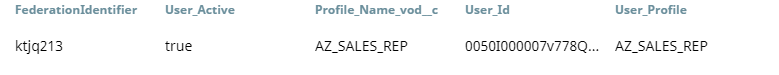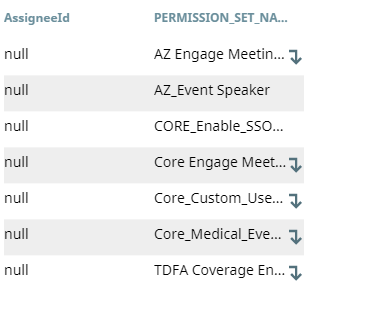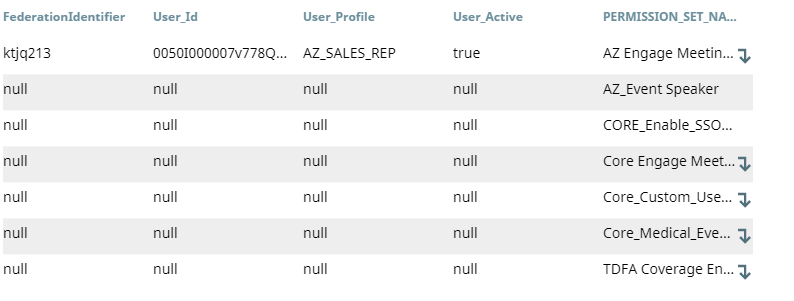- SnapLogic - Integration Nation
- Designing and Running Pipelines
- Re: Queries in merging two tables
- Subscribe to RSS Feed
- Mark Topic as New
- Mark Topic as Read
- Float this Topic for Current User
- Bookmark
- Subscribe
- Mute
- Printer Friendly Page
Queries in merging two tables
- Mark as New
- Bookmark
- Subscribe
- Mute
- Subscribe to RSS Feed
- Permalink
- Report Inappropriate Content
12-30-2020 06:21 AM
Good Day,
We need to perform a simple activity where I used outer join and merge . The purpose of merge is to actually unite both the tables to proceed further . Since the entries present in the result table are not in source table , there are null entries which are expected . I would like to replace all the null values with the values of the present in the source table . I provide screenshot for better clarity.
Table 1: ( Source table )
Table 2: ( After performing join)
Merged result (Merging Table 1 and Table 2 😞
Expected Output:
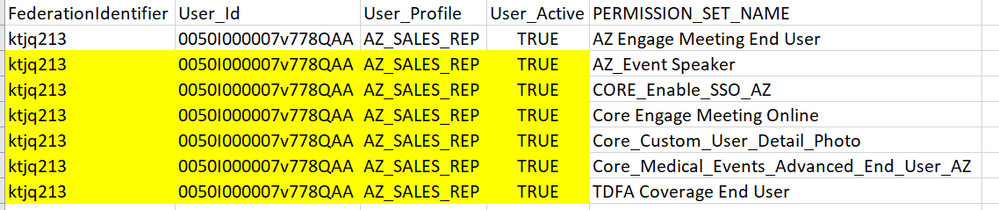
Thanks,
Harshaavrdhana
- Mark as New
- Bookmark
- Subscribe
- Mute
- Subscribe to RSS Feed
- Permalink
- Report Inappropriate Content
12-30-2020 08:46 AM
Probably you can try with Outer join, putting ‘1’ for Left and Right Path.
Regards,
Spiro Taleski
- Mark as New
- Bookmark
- Subscribe
- Mute
- Subscribe to RSS Feed
- Permalink
- Report Inappropriate Content
12-30-2020 09:41 AM
Don’t use Outer when doing a 1=1 join. Always use Inner. The result will be the same, by definition, but the performance, both memory-wise and time-wise, will be better with Inner. This advice is based on the details of the implementation of each of these joins.
- Mark as New
- Bookmark
- Subscribe
- Mute
- Subscribe to RSS Feed
- Permalink
- Report Inappropriate Content
12-30-2020 08:35 PM
Hi Ptylor,
Thanks for the details it actually worked !.
Thanks Taleski for the updates.
- Mark as New
- Bookmark
- Subscribe
- Mute
- Subscribe to RSS Feed
- Permalink
- Report Inappropriate Content
12-30-2020 09:38 AM
A Join with join type Merge doesn’t do a true join – it just merges documents from each input stream as your results show. But I’m confused by your example. Your Table 2 says “after performing join”. What does the data look like before performing the join that produced Table 2? Is there a value corresponding to User_Id from Table 1 that you could use for a true join? I’m guessing that a 1=1 is not what you really need – it will produce a full cross-product of both input streams. If you decide to use 1=1, set the join type to Inner, and arrange the Join so that the input with more documents (table 2) is the first input, and the input with a single document (table 1) is the second input.
- Backing up two database tables to an S3 bucket as one archive in Designing and Running Pipelines
- Email Azure SQL Servers Extracts in Designing and Running Pipelines
- Connecting to snowflake S3 Account in Snap Packs
- Merging data from multiple endpoint into a singular data table in Designing and Running Pipelines
- Transactions with sqlserver in Designing and Running Pipelines