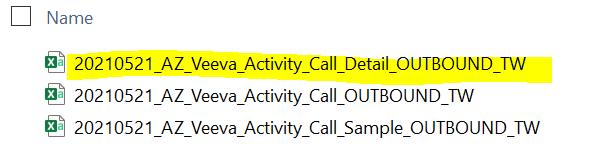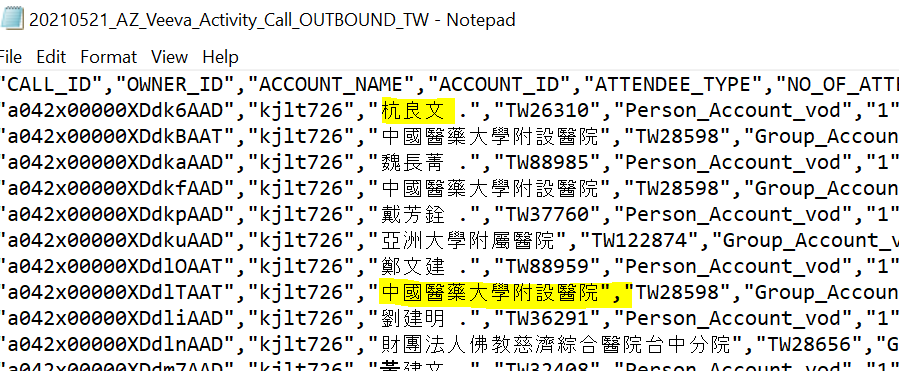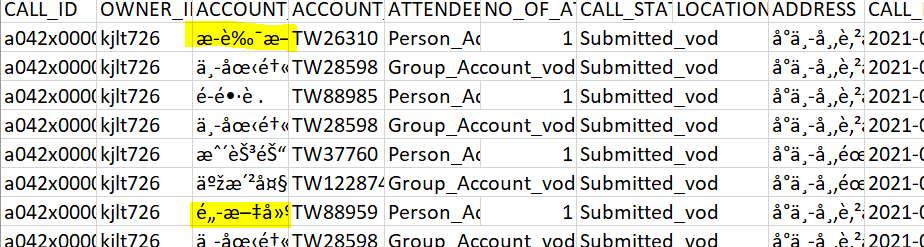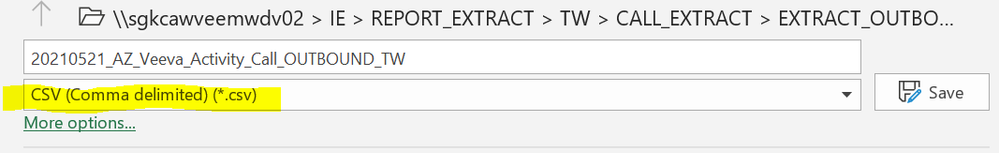Saving csv in UTF-8 by default
- Mark as New
- Bookmark
- Subscribe
- Mute
- Subscribe to RSS Feed
- Permalink
- Report Inappropriate Content
05-19-2021 10:54 PM
Hi Gooday,
I have a requirement to save the csv file in UTF-8 by default . However in csv formatter we have UTF-8 encoding option , on writing the file in “File Writer” using externsion.csv it is getting saved as comma delimited . However, the format / data are preserved while editing in notepad , but on downloading and opening , the data format is getting changed as it is a special character. So please let us know is there any option to achieve this.
Thanks,
Harshavardhana
- Mark as New
- Bookmark
- Subscribe
- Mute
- Subscribe to RSS Feed
- Permalink
- Report Inappropriate Content
05-20-2021 05:50 PM
Hi ,
Please let me know if I can attach the screenshot here.
- Mark as New
- Bookmark
- Subscribe
- Mute
- Subscribe to RSS Feed
- Permalink
- Report Inappropriate Content
05-20-2021 05:53 PM
Please go ahead.
Diane Miller
- Mark as New
- Bookmark
- Subscribe
- Mute
- Subscribe to RSS Feed
- Permalink
- Report Inappropriate Content
05-20-2021 06:17 PM
Hi Dmiller,
These are some sample files below with Taiwanese characters.
If I open one of the files as highlighted in yellow in edit mode these characters were preserved.
But if I download/ directly open the file these characters are changed.
This is because though the characters are in UTF-8 as defined in csv formatter , on saving the csv it is by default comma delimited.
How to by default change this to UTF-8 while writing the files in csv .
Thanks,
Harshavardhana
- Mark as New
- Bookmark
- Subscribe
- Mute
- Subscribe to RSS Feed
- Permalink
- Report Inappropriate Content
05-21-2021 07:15 AM
Can you please clarify the context for each of these screenshots? It’s unclear what each is showing.
Where are you seeing the list of files in the first screenshot? What produced those files? Snaps?
When you say “If I open one of the files as highlighted in yellow in edit mode”, what exactly do you mean? Opening where/how?
When you say “But if I download/ directly open”, what do you mean by that? Download from where? What’s the difference between “open” and “directly open”?