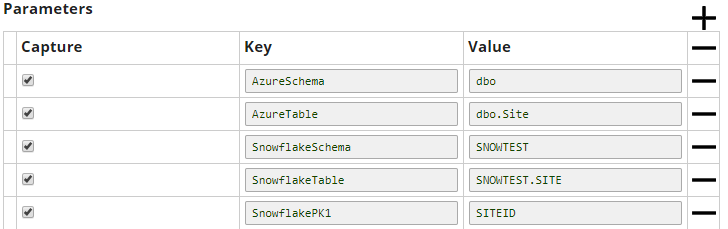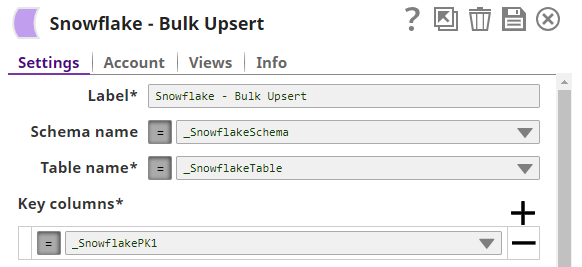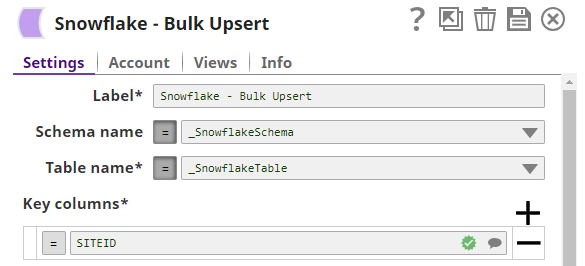- SnapLogic - Integration Nation
- Designing and Running Pipelines
- Snowflake Bulk Upsert not taking pipeline paramete...
- Subscribe to RSS Feed
- Mark Topic as New
- Mark Topic as Read
- Float this Topic for Current User
- Bookmark
- Subscribe
- Mute
- Printer Friendly Page
Snowflake Bulk Upsert not taking pipeline parameters
- Mark as New
- Bookmark
- Subscribe
- Mute
- Subscribe to RSS Feed
- Permalink
- Report Inappropriate Content
12-07-2018 09:50 AM
I have a simple, two-snap pipeline: read data from an Azure DB, upsert data to Snowflake.
When I specify all schema and table names, and the key columns in the upsert, everything works. Now I would like to use parameters.
Pipeline Parameters
Bulk Upsert Settings
Error Message
Invalid key column name is specified.
Resolution: Please enter one or more valid key column names, or check if the table exists.
Reason: A valid column name needs to be specified.
Ok, fine, so I’ll hardcode the column name.
New Error Message
Error creating or writing input data to the temp table “SNOWTEST”.MERGE_TEMP_TABLE_8ac3e437_85fb_40e3_be5a_6f6aebd91196
Resolution: Please file a defect against the snap
Reason: SQL compilation error: error line 1 at position 72 invalid identifier ‘“CustomName”’
Seems like such a straightforward operation to be receiving these kinds of error messages. I’ve tried different things with expressions, but nothing makes much of a change. What am I missing here? I’m very new to SnapLogic so don’t ignore rookie mistakes, but again I’ve had success with it fully hardcoded. Thanks!
- Error regarding "Maximum allowed pipeline parameters" in Designing and Running Pipelines
- ELT Load Snap Failure in Designing and Running Pipelines
- What account should be used for API with query parameter authentication? in Designing and Running Pipelines
- The "Pipeline execute" is changing data types? in Designing and Running Pipelines
- Writing to Pipeline Parameters within Pipeline in Designing and Running Pipelines