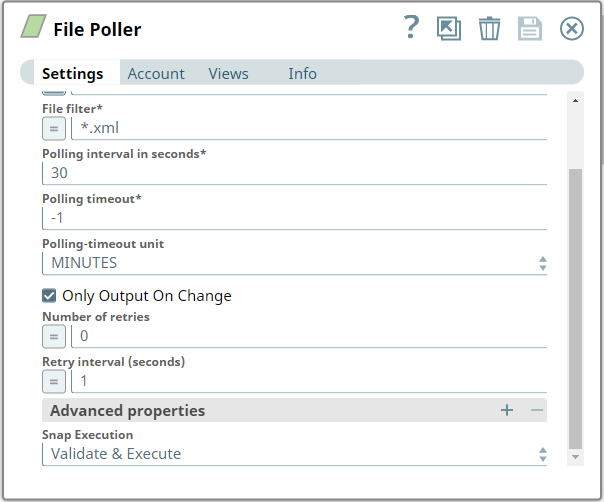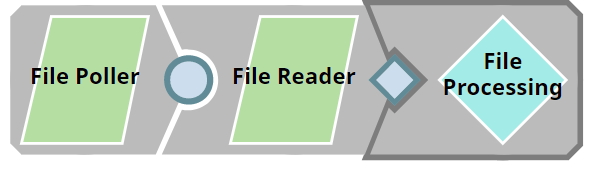Ultra Tasks takes more time to execute at each interval
- Mark as New
- Bookmark
- Subscribe
- Mute
- Subscribe to RSS Feed
- Permalink
- Report Inappropriate Content
09-30-2020 01:15 AM
Hi Team,
I had created one ultra task that needs to be executed whenever there is any files in in sftp server directory. I had two queries :-
a. The ultra tasks triggers the pipeline continuously even if there were no files in the directory. Can we configure it to execute only when there ias a file in the directory?
b. The interval between each ultra tasks execution is approx. 7 mins. Can we reduce the interval to around 10 secs. I tried setting polling timeout as -1 but it didn’t work as expected?
Regards,
Hirak
- Mark as New
- Bookmark
- Subscribe
- Mute
- Subscribe to RSS Feed
- Permalink
- Report Inappropriate Content
10-05-2020 08:09 AM
Hi @hirakangshu.nag,
There is possible another approach. Instead of having ultra pipeline, you can simple have one pipeline that starts with File Poller snap. Once the pipeline is started it will run indefinitely if pooling timeout is set to -1. So, in the dashboard you will see only one process that will run continuously If you check Only Output On Change there will be output documents from File Poller only if the content of the given location is changed. Polling interval in seconds allows you to specify on what period the file poller should check the location for changes (i.e. 10 seconds in your example).
Below is a screen shot of one test pipeline:
I hope this will help you in your case.
Let me know if you need further help on this. 👌
/Lazo
- Mark as New
- Bookmark
- Subscribe
- Mute
- Subscribe to RSS Feed
- Permalink
- Report Inappropriate Content
10-05-2020 10:41 PM
@hirakangshu.nag If you configure ultra correctly it should be always up and running. I think you didn’t run your pipeline in ultraplex, even it’s created as Ultra.
You can refer the approach @lazo.ilijoski mention which is simple and convenient.
- Mark as New
- Bookmark
- Subscribe
- Mute
- Subscribe to RSS Feed
- Permalink
- Report Inappropriate Content
10-06-2020 11:52 AM
Thanks @Supratim