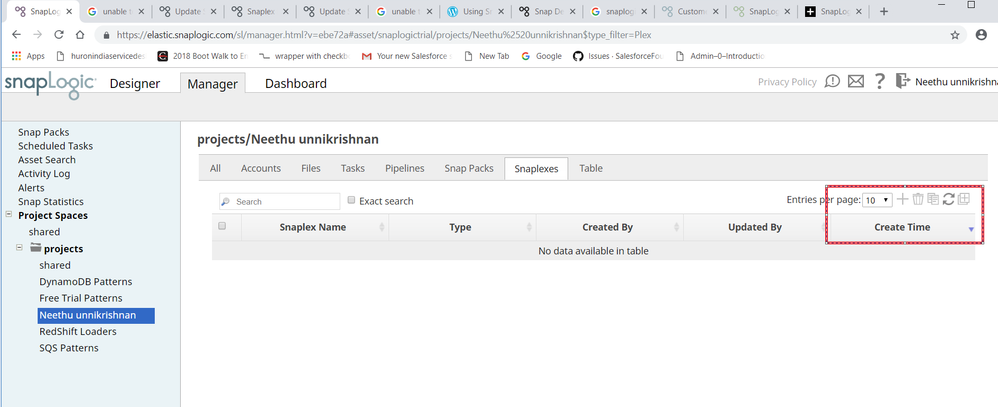- SnapLogic - Integration Nation
- Designing and Running Pipelines
- Re: Unable to create Snaplex
- Subscribe to RSS Feed
- Mark Topic as New
- Mark Topic as Read
- Float this Topic for Current User
- Bookmark
- Subscribe
- Mute
- Printer Friendly Page
Unable to create Snaplex
- Mark as New
- Bookmark
- Subscribe
- Mute
- Subscribe to RSS Feed
- Permalink
- Report Inappropriate Content
01-31-2019 09:54 PM
I am currently using trial version of snaplogic registered with this mail id. And I am doing a POC for Snaplex on premise.
I was following the steps mentioned in the below link.
https://docs-snaplogic.atlassian.net/wiki/spaces/SD/pages/1439002/Snaplex+Installation+on+Windows
And when I go to the Snaplex I am not getting any option to create. The ‘+’ button is disabled. PFB the screenshot.
I need to know the reason behind it, Is it because I am using trial version? I can only move to paid version if I can confirm certain features are working as expected.
Kindly let me know how to enable it.
- Mark as New
- Bookmark
- Subscribe
- Mute
- Subscribe to RSS Feed
- Permalink
- Report Inappropriate Content
02-01-2019 08:48 AM
This is a limitation on the trial environment.
Diane Miller
- Mark as New
- Bookmark
- Subscribe
- Mute
- Subscribe to RSS Feed
- Permalink
- Report Inappropriate Content
07-23-2019 07:51 AM
If you talk to your sales engineer, s/he should be able to create a snaplex file for your temporary use in testing.
If you don’t have a sales engineer, contact SnapLogic and explain what your use cases are, and they will very likely assign a person to be your point of contact.
Our Sales Engineer is absolutely terrific and is a key reason why we selected SnapLogic as our platform and our vendor. Their support of us has been absolutely stellar.
- Mark as New
- Bookmark
- Subscribe
- Mute
- Subscribe to RSS Feed
- Permalink
- Report Inappropriate Content
07-23-2019 07:52 AM
Oops. Just saw that this was more than a couple of months old.
Will leave my comments in place, in case anyone else has the same question…
- Pipeline Execute snap - An in-depth look in Designing and Running Pipelines
- Giving Thanks with Our Latest November Product Release! in Release Notes and Announcements
- Force create table to a DATE datatype (BigQuery) when first value of pipe is empty string or null. in Designing and Running Pipelines
- Extract data from oracle table in Designing and Running Pipelines
- Smartsheet rest api pagination in Designing and Running Pipelines