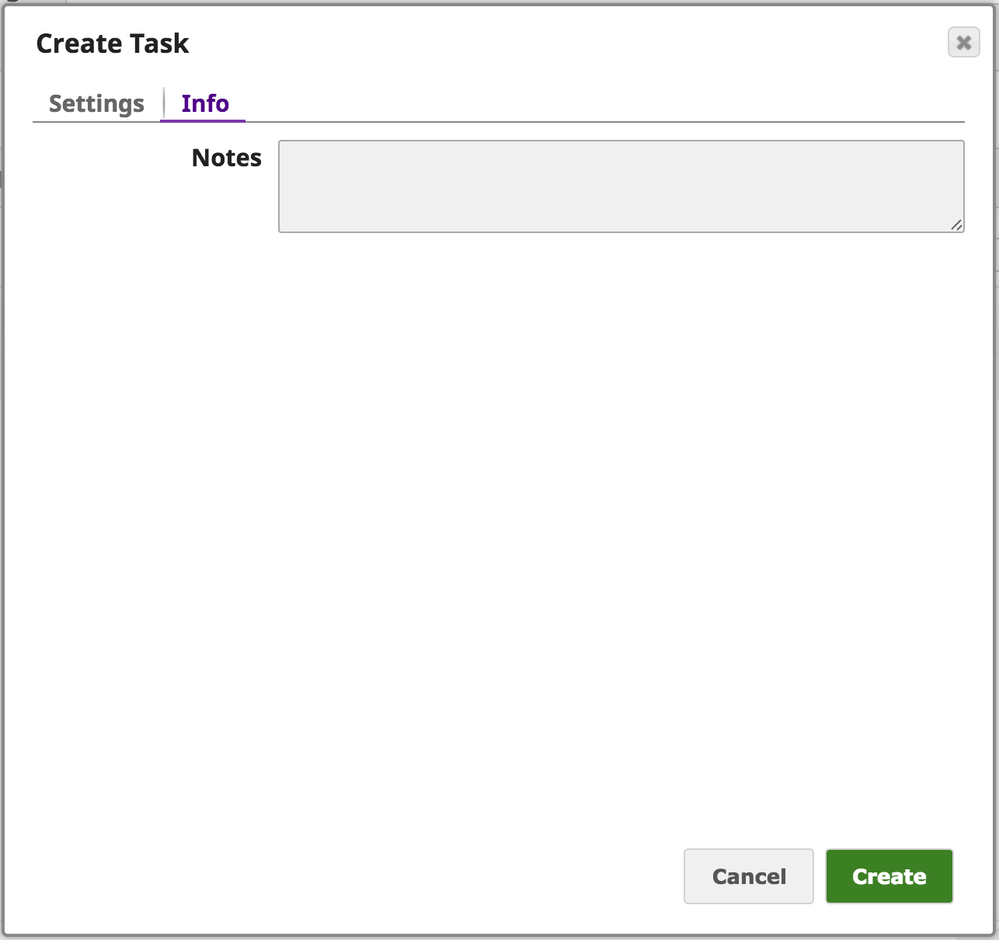The Winter 2017 (4.8) release is now available on our UAT Platform
- Mark as New
- Bookmark
- Subscribe
- Mute
- Subscribe to RSS Feed
- Permalink
- Report Inappropriate Content
01-25-2017 03:52 PM
Platform Release Notes
Security Enhancements
- Password requirements enhanced to included minimum characters, restricted items, and complexity. See Changing Your Password for details of the new password requirements.
- User Session Timeout Policy added to the Settings page of Manager. The settings in this section let the org admin configure a user session timeout policy for both a client idle timeout and session token duration. See Timeouts for more information.
General
An Info tab was added to the Tasks dialog to contain a Notes field.
-
An Info tab was added to the Accounts dialog to contain a Notes field.
-
Snap Pack Upload permission: Any user can upload Snap Packs to the global shared project.
Expression Language Updates
- Added support for Expression Libraries, accessible from the Pipeline Properties.
- Note: This functionality is not supported in Spark mode.
- Arrow functions added to expression language. This allows for custom expression language functions to be created.
- Information on adding comments to your expressions was added to Expression Language Overview
- lib variable added to Global functions. This global variable contains the imported expression libraries.
- filter added to Object. This creates a new object that retains some properties from the original as specified by the given callback.
- mapKeys added to Object. This transforms the names of properties in an object using a callback.
- mapValues added to Object. This transform the names of properties in an object using a callback.
- filter added to Array. This returns a new array containing only the elements for which the given callback returned true.
- find added to Array. This returns the first element found for which the given callback returns true.
- findIndex added to Array. This returns the index of the first element for which the given callback returns true.
- map added to Array. This returns a new array comprised of the specified array joined with the arrays or values provided as arguments.
- reduce added to Array. This reduces an array to a single value using the given callback.
- reduceRight added to Array. This is like the reduce() method, except the elements are traversed right-to-left instead of left-to-right.
- sort added to Array. This returns a new array comprised of this array joined with the arrays or values provided as arguments.
- fromCharCode added as a string Static Method. This returns a string created by using the specified sequence of Unicode values.
- localeCompare added to String. This compares the specified string to another and returns a number that represents the sort order.
Public APIs
Documentation of the Activity API is now available.
Designer
- Toolbar and icon changes.
- The toolbar has changed to display less buttons initially and an option to display all.
- The order of icons has changed.
The icons for the following functions changed:
- Pipeline Properties
- Copy
- Versions
- Zoom to Fit
Functionality change: Validation separated from Save.
- New Validate pipeline icon in the toolbar. Clicking the Validate pipeline icon validates the pipeline. If the pipeline has unsaved changes, it will be saved first. Clicking the icon while a validation is in process cancels that validation.
- The Auto-validate option in User Settings was modified to now toggle between save and save plus validate when saving a Snap info box. Within the Mapper Snap, you will need to click Validate at the pipeline level to trigger a validation.
- Note: When copying, moving or importing a pipeline, opening pipeline in the canvas, or logging in, auto-validation will not be triggered. It will be triggered only when saving the pipeline, a Snap inside the pipeline, or pipeline properties.
Manager
- Asset search added to Manager. Once found, each asset entry label has a context menu that includes the actions available for that asset type and a view asset in project entry.
- When creating a user, you can now disable sending the Welcome email notifications.
- Setting CORS domain whitelist
- Org admin can enter a list of domains that can access slsched rest endpoints
- The value entered by the org admin will appear in the Access-Control-Allow-Origin response header for slsched requests
- Configurable maximum wait time before restart added to Update Snaplex dialog.
Dashboard
Snaplex Management: Nodes can be sent into maintenance mode. This prevents additional jobs from being sent to that node.
Big Data
- Environment checks for Hadooplex.
- Error Handling enabled for Spark Mode for:
- Sequence Formatter
- Sequence Parser
- Filter
- CSV Parser
- CSV Formatter
- Mapper
Snap Release Notes
See http://doc.snaplogic.com/winter-2017-snap-updates for the full details.