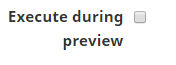- Mark as New
- Bookmark
- Subscribe
- Mute
- Subscribe to RSS Feed
- Permalink
- Report Inappropriate Content
03-04-2019 11:04 AM
I have a snap, that I have developed, for which I would like to add the “Execute during preview” capability.
Can anyone provide me with java code capable of accomplishing this? I do not need the code to create the UI feature, property or variable. I just need the code to determine whether the execution process is in the validation or run-time mode.
TIA,
– Del
Solved! Go to Solution.
- Mark as New
- Bookmark
- Subscribe
- Mute
- Subscribe to RSS Feed
- Permalink
- Report Inappropriate Content
03-04-2019 12:08 PM
@del adding @Category(snap = SnapCategory.WRITE) to the class definition will automatically expose the “Execute during preview” checkbox. As @rohithmadhavan stated, behavior can be customized with SuggestExecutionProvider.
See Snap Development Documentation and Snap Development Documentation
- Mark as New
- Bookmark
- Subscribe
- Mute
- Subscribe to RSS Feed
- Permalink
- Report Inappropriate Content
03-04-2019 11:19 AM
You’ll need to implement SuggestExecutionProvider and override the executeForSuggest method for “executing” during validation.
Since you don’t need the “Execute during preview” property, the easiest approach will be to call the execute method within executeForSuggest as follows:
@Override
public void executeForSuggest() {
execute();
}
- Mark as New
- Bookmark
- Subscribe
- Mute
- Subscribe to RSS Feed
- Permalink
- Report Inappropriate Content
03-04-2019 12:08 PM
@del adding @Category(snap = SnapCategory.WRITE) to the class definition will automatically expose the “Execute during preview” checkbox. As @rohithmadhavan stated, behavior can be customized with SuggestExecutionProvider.
See Snap Development Documentation and Snap Development Documentation
- Mark as New
- Bookmark
- Subscribe
- Mute
- Subscribe to RSS Feed
- Permalink
- Report Inappropriate Content
03-04-2019 12:56 PM
Thank you very much for your lighting-speed responses @rohithmadhavan and @robin.
I started on @rohithmadhavan’s suggestion first and the path was very educational for me as I started to implement it. However, my question was vague in detail, and a little misdirecting, so @robin’s response was the simpler solution I was looking for. I’ve developed 4 simple snaps, but none were write snaps, so that answer was not yet obvious to me.
It’s now working like a charm, so thank you both very much!
– Del
- Mark as New
- Bookmark
- Subscribe
- Mute
- Subscribe to RSS Feed
- Permalink
- Report Inappropriate Content
05-25-2020 05:48 AM
Can you please share how did you create that checkbox UI feature for a custom snap by sharing the codes?
Thank you