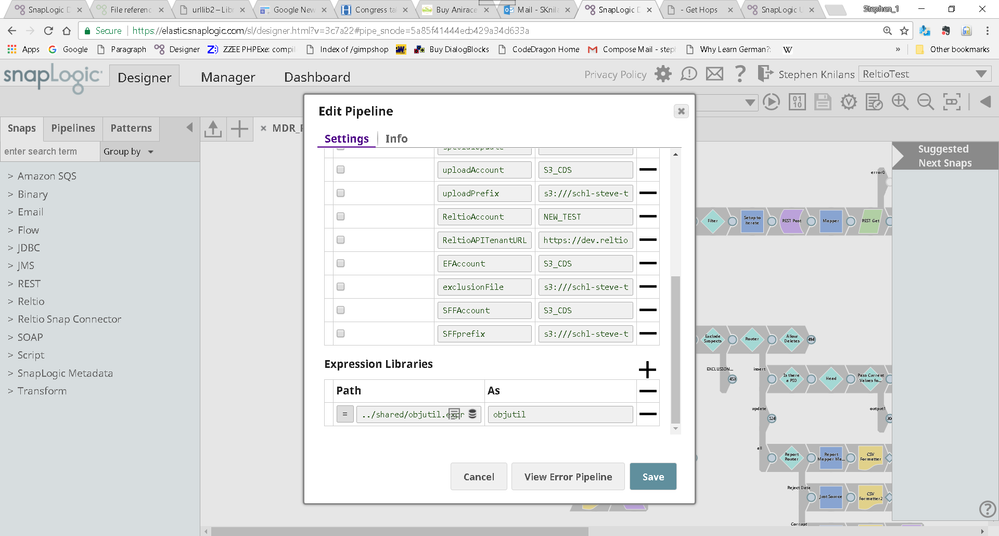- SnapLogic - Integration Nation
- Designing and Running Pipelines
- File references in SnapLogic
- Subscribe to RSS Feed
- Mark Topic as New
- Mark Topic as Read
- Float this Topic for Current User
- Bookmark
- Subscribe
- Mute
- Printer Friendly Page
File references in SnapLogic
- Mark as New
- Bookmark
- Subscribe
- Mute
- Subscribe to RSS Feed
- Permalink
- Report Inappropriate Content
02-23-2018 01:16 PM
Hello All,
We have a pipeline where we are referring to an external expression lib for some transformation.
I am getting the “file not found” when the same pipeline is being invoked from some other project’s pipeline.
Wanted to understand how the references are made for files in snaplogic.
/KS
- Mark as New
- Bookmark
- Subscribe
- Mute
- Subscribe to RSS Feed
- Permalink
- Report Inappropriate Content
02-23-2018 01:37 PM
In "edit pipeline, it is the very last option:
Of course, you have to upload it in the same directory as the pipeline, (often …/shared/), and that is equivalent to just uploading the file through the manager. I don’t BELIEVE the name makes a difference, but making that, the filename, and the library name itself the same name is generally good practice.
- Mark as New
- Bookmark
- Subscribe
- Mute
- Subscribe to RSS Feed
- Permalink
- Report Inappropriate Content
02-23-2018 01:53 PM
Yeah, i placed the file under the directory where my pipeline resides which is mainly being called from another parent pipeline from the same directory.
However we have designed a reprocess pipeline, which will invoke all the failed pipelines and in thins case the reference is breaking. I am not sure how can that be fixed.
- Mark as New
- Bookmark
- Subscribe
- Mute
- Subscribe to RSS Feed
- Permalink
- Report Inappropriate Content
02-23-2018 02:27 PM
Also would like to know if there is any restriction on the size of the ‘.expr’ file.
I am trying to import a 3 MB file which has typemap for a specific key/value mapping.
When the whole file is referred the gives error “can not parse the file” when the same file is given with small amount of data it gets imported without any issue.
- Mark as New
- Bookmark
- Subscribe
- Mute
- Subscribe to RSS Feed
- Permalink
- Report Inappropriate Content
02-24-2018 07:27 AM
In any pipeline that directly uses an expr file, you should have the pipeline refer to the expr file, as I indicated above.
I can’t imagine that 3MB is too big for the expr file. Have you tried actually running it, as opposed to preview? The preview has a limit, and it can cause the error you are talking about, though it is hard to believe it would affect expr files. The ones I am using are TINY.
- Slicing Data from JSON in Designing and Running Pipelines
- XML FILE Formatting issue in Designing and Running Pipelines
- how to read cobol file without copybook parser in snaplogic in Designing and Running Pipelines
- Fetch currency information from webpage in Designing and Running Pipelines
- Get path of xml elements (tag) and their values and attributes in Designing and Running Pipelines