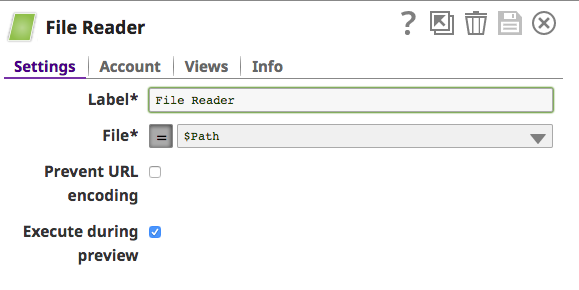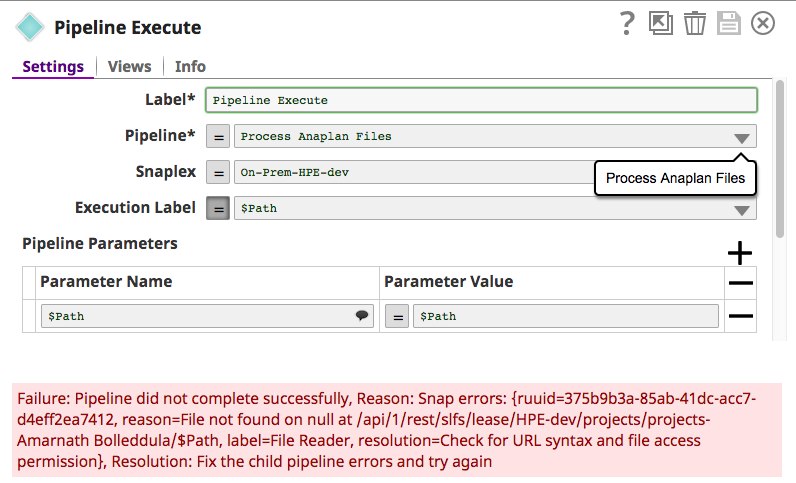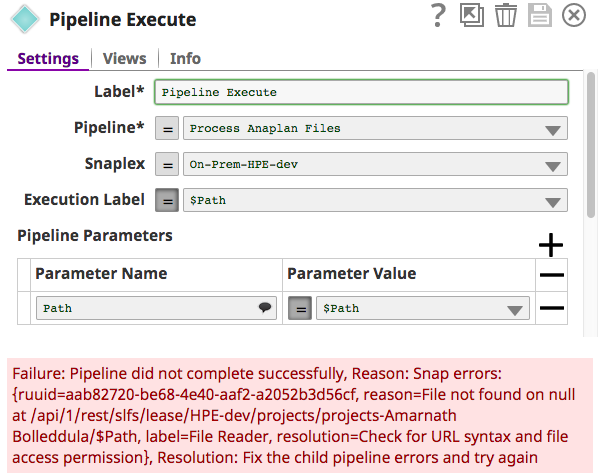- SnapLogic - Integration Nation
- Designing and Running Pipelines
- Connect SFTP server to fetch multiple files
- Subscribe to RSS Feed
- Mark Topic as New
- Mark Topic as Read
- Float this Topic for Current User
- Bookmark
- Subscribe
- Mute
- Printer Friendly Page
Connect SFTP server to fetch multiple files
- Mark as New
- Bookmark
- Subscribe
- Mute
- Subscribe to RSS Feed
- Permalink
- Report Inappropriate Content
01-08-2018 12:16 PM
Hi All,
I am trying to connect SFTP server and fetch multiple files from the source remote directory. File Reader snap has an option to get SFTP account but doesn’t find how to provide remote directory path.
In the remote directory, we are getting different types of files like *.txt where I need to apply filters based on the filenames to differentiate and invoke the different process to load into SQL DB.
Once I fetch the files from remote location how to delete the files.
Appreciate your inputs and any relevant links to look into more details. Let me know if you need any further details.
Thanks in advance,
Amar
- Mark as New
- Bookmark
- Subscribe
- Mute
- Subscribe to RSS Feed
- Permalink
- Report Inappropriate Content
01-17-2018 01:44 PM
Hi Charlie,
I’ve tried Directory Browser snap to fetch files. When I hook pipelineExecute Snap I am getting the error.
Failure: Pipeline did not complete successfully, Reason: Snap errors: {ruuid=830fa0d3-2253-40b5-b419-2a4fd53dfa97, reason=Value referenced in the sub-expression ‘$Path’ is null, label=File Reader, resolution=Please check expression syntax and data types.}, Resolution: Fix the child pipeline errors and try again
I might be giving the wrong expression in the parameter section. Can you please look into pipeline Execute and File reader snap screenshots and suggest the correction.
Attached screenshots.
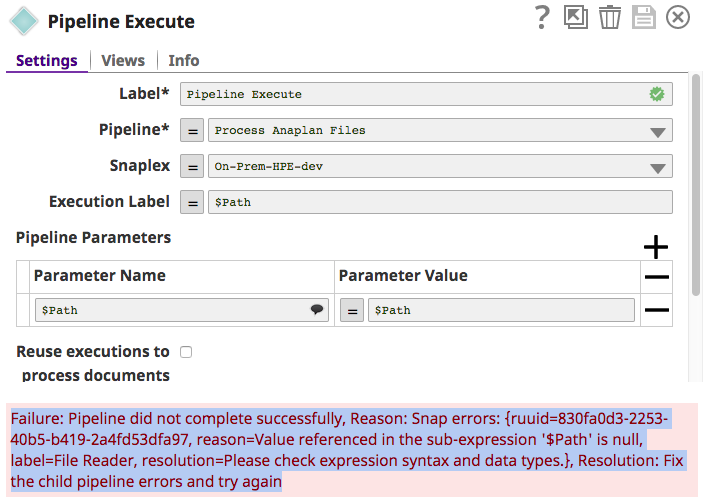
Amar
- Mark as New
- Bookmark
- Subscribe
- Mute
- Subscribe to RSS Feed
- Permalink
- Report Inappropriate Content
01-17-2018 05:36 PM
@amarb, the “Execution Label” setting is not expression-enabled. Please enable it by selecting the “=” button beside the field. As it is not enabled, it is treating the $Path value as literal.
- Mark as New
- Bookmark
- Subscribe
- Mute
- Subscribe to RSS Feed
- Permalink
- Report Inappropriate Content
01-17-2018 06:19 PM
Also, the Pipeline Parameters section doesn’t look right to me. Typically, the Parameter Name won’t be prefixed with a ‘$’ (although yours might). As well, the Parameter Value should be enabled for expressions by toggling the “=” button.
- Mark as New
- Bookmark
- Subscribe
- Mute
- Subscribe to RSS Feed
- Permalink
- Report Inappropriate Content
01-18-2018 11:01 AM
Thank you Robin and Del. I’ve tried both ways and still getting an error. Attached screenshots for your ref.
Is there anything I need to provide in the child pipeline. File Reader snap I am using as shown in the previous screenshot.
- Mark as New
- Bookmark
- Subscribe
- Mute
- Subscribe to RSS Feed
- Permalink
- Report Inappropriate Content
01-18-2018 11:10 AM
The error is due to the child pipeline failing. I would suggest debugging the child pipeline on its own before trying to run it from the parent. If you haven’t already, add a ‘Path’ pipeline parameter to the child. Note that referencing a pipeline parameter is referenced in an expression using an underscore instead of a dollar sign. So, your FileReader snap should use ‘_Path’ for the File property. When defining the pipeline parameter, you can give a default value that is a test file path so that the child pipeline will run correctly. Then, when the child is executed from the parent pipeline, the default value will be replaced with the ‘Path’ passed in via the PipelineExecute snap.
- Jar file download failed : NOT FOUND in Designing and Running Pipelines
- Add a snap to execute a SQL Sever stored procedure in Designing and Running Pipelines
- SQL Server - Bulk Load in Linux in Designing and Running Pipelines
- Generic JDBC Execute snap with complex DB2 SQL -> ran into "Connection does not exist" Error in Snap Packs
- Slicing Data from JSON in Designing and Running Pipelines