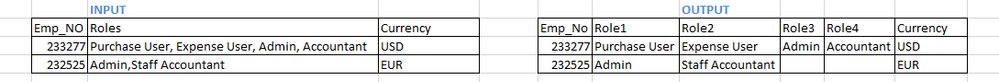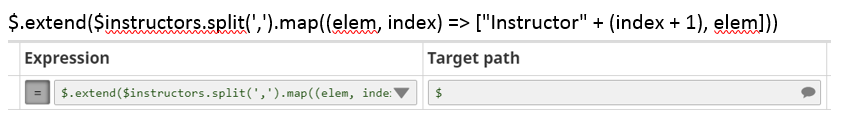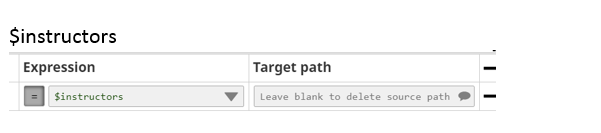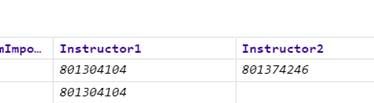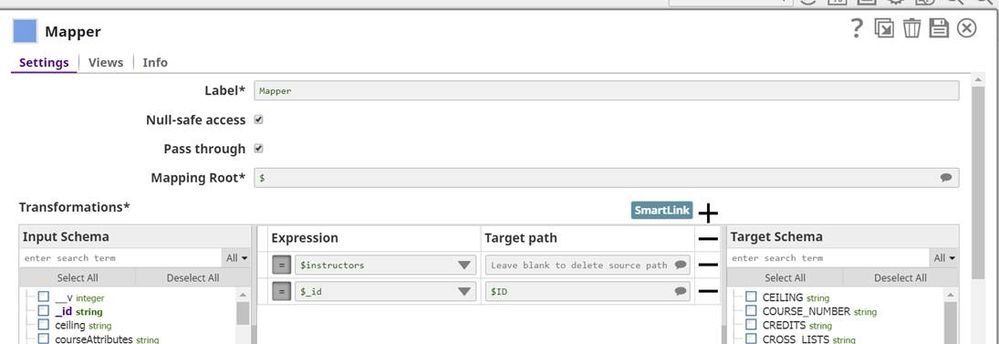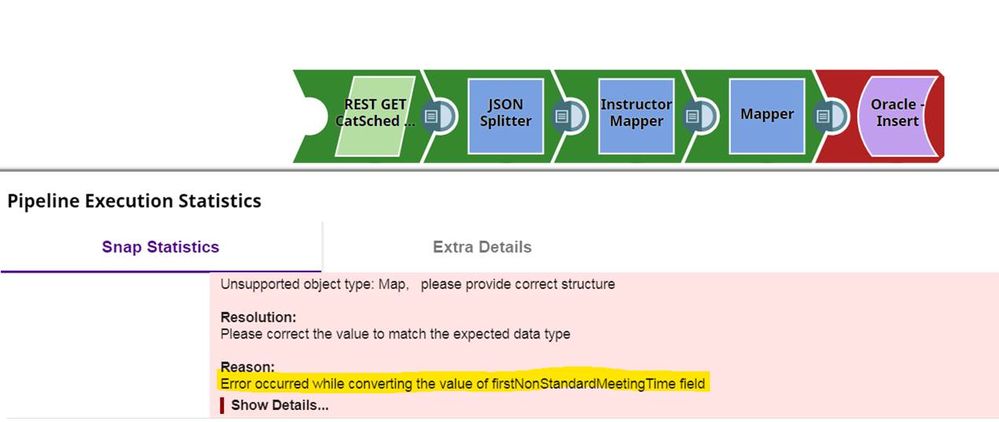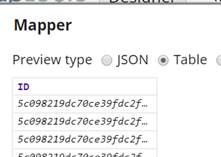- Mark as New
- Bookmark
- Subscribe
- Mute
- Subscribe to RSS Feed
- Permalink
- Report Inappropriate Content
01-23-2019 12:05 PM
I’m trying to convert the comma separated values in a single row to a different number of rows.
Can anyone suggest me how should I approach?
Solved! Go to Solution.
- Mark as New
- Bookmark
- Subscribe
- Mute
- Subscribe to RSS Feed
- Permalink
- Report Inappropriate Content
01-24-2019 02:06 PM
I wanted to provide a solution that used the expression language in case others are interested.
Strings have a split() method that will split the string and return an array. From there, you can use the map() method to create key/value pairs, like so:
$Roles.split(',').map((elem, index) => ["Role" + (index + 1), elem])
(The argument to map() is a callback function that will be called with each element in the array and its index. The function then creates an array with the first element being the property name “RoleN” and the second being the element itself.)
Once you have key/value pairs, you can feed it into the extend() method on objects to produce an object with the given pairs:
$.extend($Roles.split(',').map((elem, index) => ["Role" + (index + 1), elem]))
Here’s an example pipeline:
SplitRoles_2019_01_24.slp (6.7 KB)
- Mark as New
- Bookmark
- Subscribe
- Mute
- Subscribe to RSS Feed
- Permalink
- Report Inappropriate Content
02-14-2019 12:20 PM
Hello tstack,
I am trying to something similar, however, it is not working for me. I have a Json field that is comma-delimited named “instructors”. Sometimes this field contains one instructor id number, and sometimes it contains two. I would like these to go into separate table columns of Instructor1 and Instructor2.
I my instructor mapper I did:
and my second mapper I did:
My pipeline validates, however, there is no output from my second mapper.
I would greatly appreciate any assistance you can provide.
Thanks,
sawierman
- Mark as New
- Bookmark
- Subscribe
- Mute
- Subscribe to RSS Feed
- Permalink
- Report Inappropriate Content
02-14-2019 03:53 PM
Did you enable Passthrough on the second mapper?
- Mark as New
- Bookmark
- Subscribe
- Mute
- Subscribe to RSS Feed
- Permalink
- Report Inappropriate Content
02-15-2019 07:51 AM
Hi tstack,
When I enabled Pass through, I was able to see all the fields, including the newly-created Instructor1 and Instructor2 fields!
J
Now I am struggling with my next step, which is to include other fields from the JSON and insert them into an Oracle table. To start, I wanted to just insert
the ID field and 2 instructor fields to keep things simple.
I thought that if I mapped only the fields I wanted, that it would insert those into the Oracle table, however, I get an error on a field I’m not trying to insert.
Thinking the Pass Through tries to insert all fields even if they’re not mapped, I un-checked Pass-Through, however, now I am only getting the ID field, but not
the Instructor fields:
Any suggestions?
Thanks,
Sandy