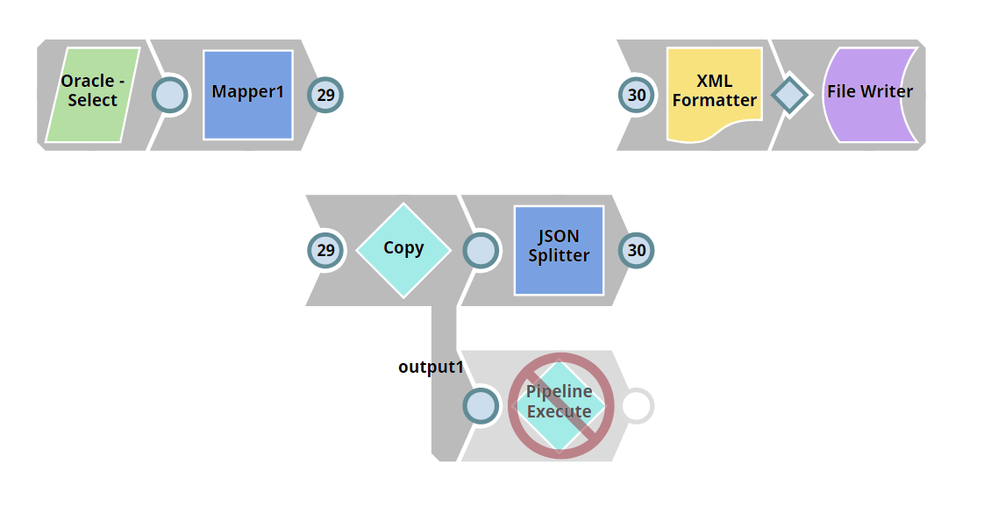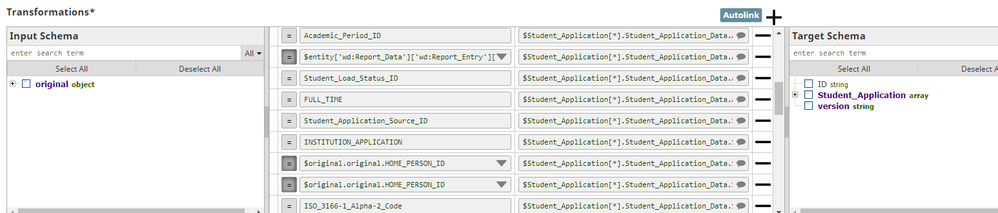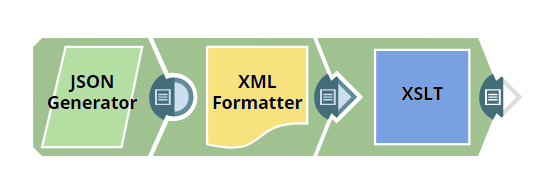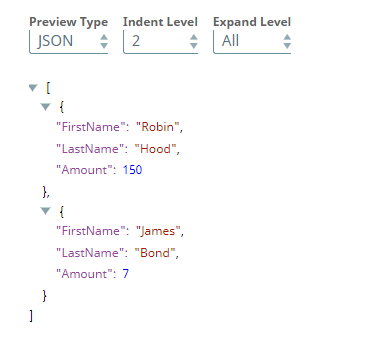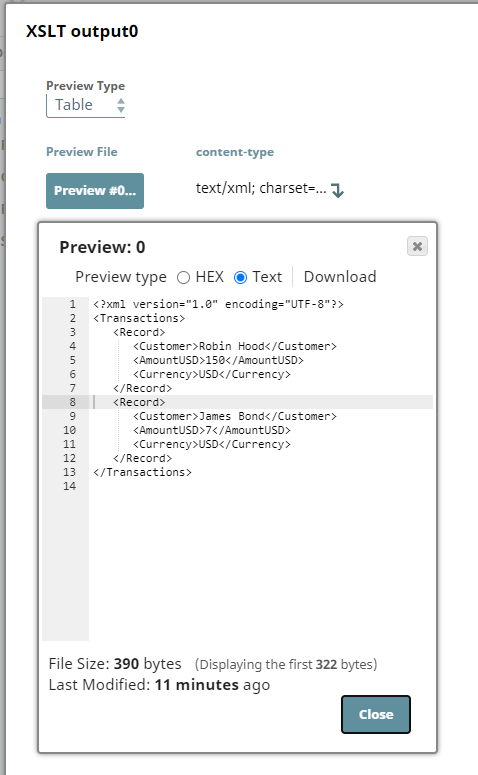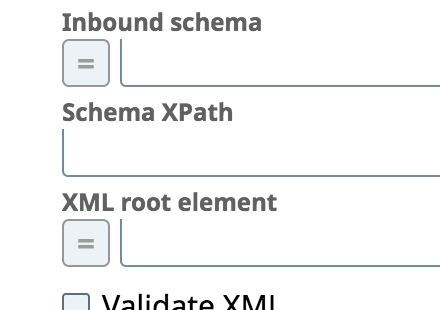- SnapLogic - Integration Nation
- Designing and Running Pipelines
- Re: Create XML file for Card Transactions from Dat...
- Subscribe to RSS Feed
- Mark Topic as New
- Mark Topic as Read
- Float this Topic for Current User
- Bookmark
- Subscribe
- Mute
- Printer Friendly Page
Create XML file for Card Transactions from Database Query
- Mark as New
- Bookmark
- Subscribe
- Mute
- Subscribe to RSS Feed
- Permalink
- Report Inappropriate Content
09-17-2020 07:21 AM
We need to create an XML file in Mastercard format for one of our custom cards from a database query that returns transactions with the card number, transaction amount, etc.
Some of the header information will be static while the info. come from the sql query will be dynamic.
What is the best way to design this type of pipeline? Are there examples available.
Thanks,
Scott
- Mark as New
- Bookmark
- Subscribe
- Mute
- Subscribe to RSS Feed
- Permalink
- Report Inappropriate Content
09-24-2020 01:19 PM
Its like this:
- Mark as New
- Bookmark
- Subscribe
- Mute
- Subscribe to RSS Feed
- Permalink
- Report Inappropriate Content
09-24-2020 05:13 AM
@swright
Lazo’s idea about xslt is great, especially if you are familiar with xslt.
I’ve been doing a lot of this type of pipeline lately lately, and have tried a couple of approaches. In addition to xslt, using a mapper or multiple mappers between your sql and the xml works well, especially if you are not familiar with xslt. This is the beauty of snaplogic after all… no (low) code.
Here is a view of a simple example of: oracle select> map values> format xml> write xml file to sftp.
If I understand what you mean by the header information, I think you could solve for that within your mappings. I’ve built a few other pipelines where I hardcode values for the xml, maybe that is a solution for you right in the mappers.
For example, this is a mapping to a web service (soap/xml message)
I hope this information is helpful to you, good luck.
- Mark as New
- Bookmark
- Subscribe
- Mute
- Subscribe to RSS Feed
- Permalink
- Report Inappropriate Content
09-24-2020 05:36 AM
Hi,
Herewith attached is an example about converting data to XML XML_XSLT_example_2020_09_24.slp (4.7 KB) .
You can also find attached XSD and XSLT files that are used in the pipeline (xsd_example.xml.txt (660 Bytes) xslt_example.xslt.txt (506 Bytes)). Note: Please remove extra txt extension which was added in order to be able attaching of files.
In the example I also use fixed value just to see how you can simple set static values.
The pipeline starts with JSON Generator which will be a snap for querying data from DB. The JSON object that will be generated is:
and after applying XSLT the output file will be:
I hope this will be useful to understand concept of using XML and XSLT.
BR,
Lazo
- Mark as New
- Bookmark
- Subscribe
- Mute
- Subscribe to RSS Feed
- Permalink
- Report Inappropriate Content
09-24-2020 07:14 AM
Thanks Lazo. I needed this info.
Another question on this…
In the XML Generator is there an example on how to use root and xpath?
- Mark as New
- Bookmark
- Subscribe
- Mute
- Subscribe to RSS Feed
- Permalink
- Report Inappropriate Content
09-24-2020 09:29 AM
Unfortunately I don’t have any good example, but hopefully you can find useful tips & tricks at the following links:
- An XML Generator & XML Formatter Snaps example
- SnapLogic Tips and Tricks: The XML Generator Snap (Part 1) | SnapLogic
- https://docs-snaplogic.atlassian.net/wiki/spaces/SD/pages/1439280/XML+Generator
BR,
Lazo
- Cannot connect to MySQL on AWS RDS in Designing and Running Pipelines
- Cannot Connect to MySQL on AWS RDS in Designing and Running Pipelines
- Ingesting multiple AWS S3 files into a database in Designing and Running Pipelines
- JSON Formatting and Merging in Designing and Running Pipelines
- Is it possible to perform an upsert to Postgres in SnapLogic? in Designing and Running Pipelines