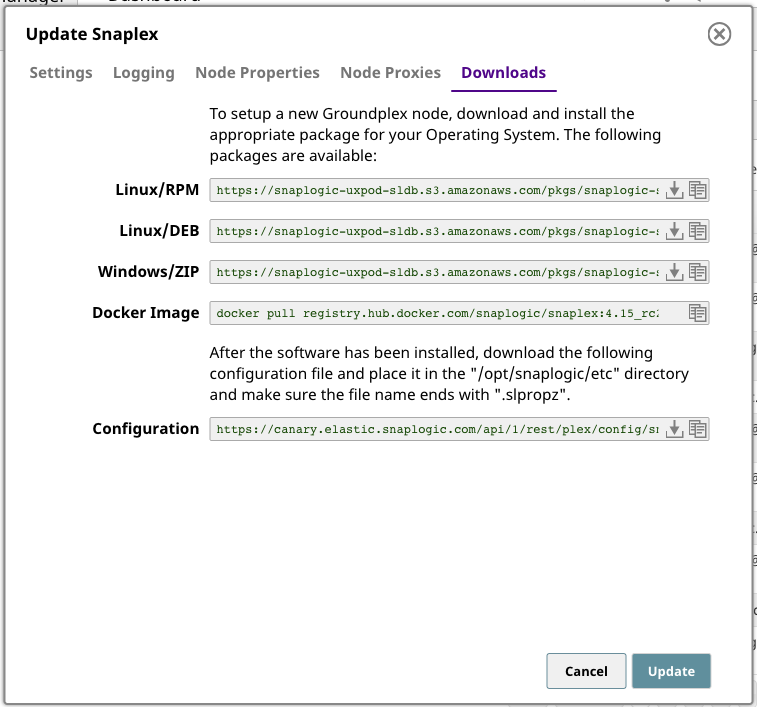- SnapLogic - Integration Nation
- Developing Snaps
- Re: Failed to initialize pool: Database may be alr...
- Subscribe to RSS Feed
- Mark Topic as New
- Mark Topic as Read
- Float this Topic for Current User
- Bookmark
- Subscribe
- Mute
- Printer Friendly Page
Failed to initialize pool: Database may be already in use: "C:/opt/snaplogic/run/bstore-Emirates_Training-sidekick-dev-1.mv.db"
- Mark as New
- Bookmark
- Subscribe
- Mute
- Subscribe to RSS Feed
- Permalink
- Report Inappropriate Content
10-29-2018 08:03 AM
2018-10-29T08:52:38,841 E main [ ] Error while loading web app configuration. Shutting down, please verify the jcc properties. javax.servlet.ServletException: JCC cannot be initialized properly [Failed to initialize pool: Database may be already in use: “C:/opt/snaplogic/run/bstore-Emirates_Training-sidekick-dev-1.mv.db”. Possible solutions: close all other connection(s); use the server mode [90020-182]]
at com.snaplogic.common.web.RequestFilter.init(RequestFilter.java:139) ~[jcc-4.0.jar:?]
at org.eclipse.jetty.servlet.FilterHolder.initialize(FilterHolder.java:139) ~[jetty-servlet-9.4.0.v20161208.jar:9.4.0.v20161208]
at org.eclipse.jetty.servlet.ServletHandler.initialize(ServletH~[jetty-servlet-9.4.0.v20161208.jar:9.4.0.v20161208]andler.java:725) ~[jetty-servlet-9.4.0.v20161208.jar:9.4.0.v20161208]
- Mark as New
- Bookmark
- Subscribe
- Mute
- Subscribe to RSS Feed
- Permalink
- Report Inappropriate Content
10-30-2018 09:01 AM
@nagrajps, It would appear that an H2 file database was saved to the Groundplex installation directory. I would strongly recommend moving that database to a different location on the server, so that the it does not interfere with the operation of the plex.
If a JDBC Snap is using the file protocol to point to the old location, please update those Snap settings to reflect the new location.
I misunderstood the source of the H2 database. Redacting my answer.
- Mark as New
- Bookmark
- Subscribe
- Mute
- Subscribe to RSS Feed
- Permalink
- Report Inappropriate Content
10-30-2018 07:42 AM
Looks like some stuff that wasn’t cleaned up when the JCC shut down. Can you delete the entire /opt/snaplogic/run directory and try starting the JCC back up?
edit or the JCC is already running and you are trying to start another simultaneously
edit 2 Can you try logging in and seeing if it’s connected to the dashboard, like in this step. If you see it connected, then no need to run java -jar jcc.war jcc as it’s already running.
- Mark as New
- Bookmark
- Subscribe
- Mute
- Subscribe to RSS Feed
- Permalink
- Report Inappropriate Content
10-30-2018 09:33 PM
Thank you for the information, my issue got resolved , the reason for this issue the second point which you mentioned.
I have proceed for next step and i am facing two other issues not related to the earlier one,
Unable to write log sample file: log4j2-yarn.xml java.io.FileNotFoundException: c:\opt\snaplogic\run\lib\etc\log4j2-yarn.xml.sample (The system cannot find the path specified)
2018-10-31T08:00:21,259 E main [ ] Error while loading web app configuration. Shutting down, please verify the jcc properties. java.io.IOException: keys.properties does not have any user for auth prefix: cc
at com.snaplogic.common.ConfigurationManager.extractUsername(ConfigurationManager.java:366) ~[jcc-4.0.jar:?]
at com.snaplogic.common.ConfigurationManager.readAuthPropertiesInto(ConfigurationManager.java:319) ~[jcc-4.0.jar:?]
- Mark as New
- Bookmark
- Subscribe
- Mute
- Subscribe to RSS Feed
- Permalink
- Report Inappropriate Content
10-31-2018 07:06 AM
Have you downloaded the configuration files and put them on the machine?
If not, can you open up the manager and navigate to your Snaplex. Then click the downloads tab and download the configuration. The file should go in c:\opt\snaplogic\etc
- Failure to Connect to Postgres DB in Designing and Running Pipelines
- Data Validator Pattern error in Designing and Running Pipelines
- Jar file download failed : NOT FOUND in Designing and Running Pipelines
- Cannot call parameter in the error pipeline in Designing and Running Pipelines
- diff snap usage in child pipeline in Designing and Running Pipelines