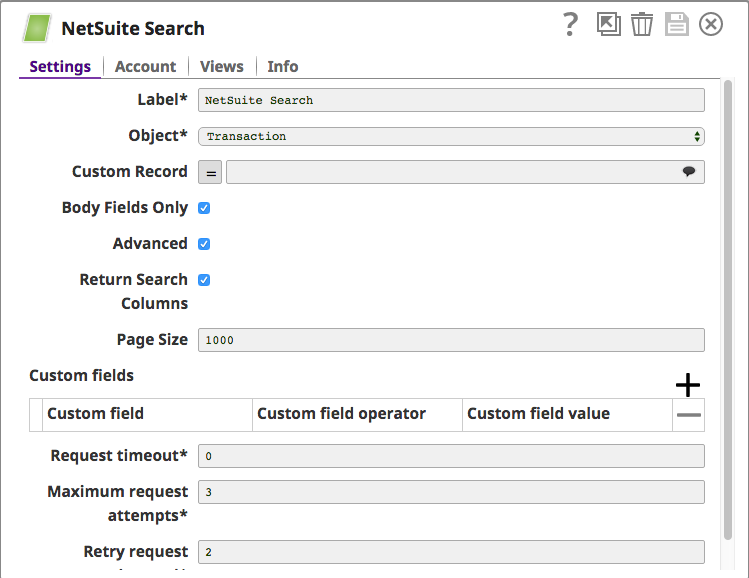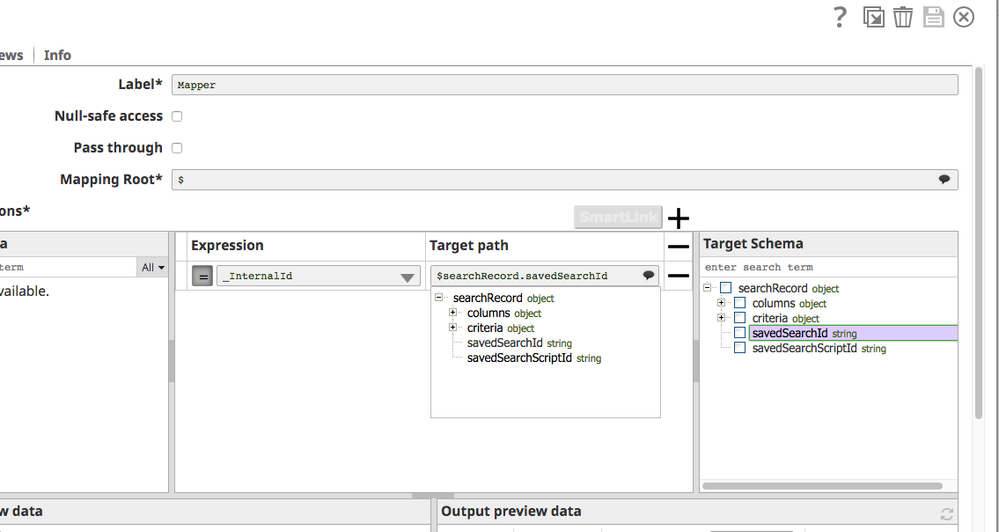- SnapLogic - Integration Nation
- Snaps Packs
- NetSuite Saved Search
- Subscribe to RSS Feed
- Mark Topic as New
- Mark Topic as Read
- Float this Topic for Current User
- Bookmark
- Subscribe
- Mute
- Printer Friendly Page
NetSuite Saved Search
- Mark as New
- Bookmark
- Subscribe
- Mute
- Subscribe to RSS Feed
- Permalink
- Report Inappropriate Content
06-22-2017 07:58 AM
If you have a Saved Search on NetSuite and you wonder how you have to query with NetSuite Search Snap then here is the solution for It.
A Saved Search is a defined set of filter that return the latest data meeting that criteria.
In SnapLogic we have a connector called NetSuite Search and has settings that will enable us to get the Saved Search Results.
- Drag NetSuite Search Snap on to the canvas and enable the Advanced Settings Check box.
View of NetSuite Search Snap
- To the Input View of the NetSuite Search snap configure a mapper using NetSuite Internal ID for the Saved Search
View of the Mapper
That’s a simple solution to get the latest Saved Search results in NetSuite.
- Mark as New
- Bookmark
- Subscribe
- Mute
- Subscribe to RSS Feed
- Permalink
- Report Inappropriate Content
07-22-2019 11:18 AM
I am able to fetch the required information from the Snap.
Thank You,
Sombit
- Mark as New
- Bookmark
- Subscribe
- Mute
- Subscribe to RSS Feed
- Permalink
- Report Inappropriate Content
08-09-2019 01:24 PM
We have strange issue. Wherein the value that show on the NetSuite UI does not show on the response of the Snaplogic Saved Search. It only shows the id for that value.
For example : If on NetSuite its appears as ABCDEF and then in the Snaplogic saved search response it appears as numeric value 2.
Would like to know if there is any limitation in the NetSuite Saved Search snap
Thank You,
Sombit
- Mark as New
- Bookmark
- Subscribe
- Mute
- Subscribe to RSS Feed
- Permalink
- Report Inappropriate Content
08-09-2019 02:24 PM
Please be more specific about the nature of the value. What is the type? Is it a standard field? Which one? On which type of object? Or is it a custom field? What kind? etc.
- Mark as New
- Bookmark
- Subscribe
- Mute
- Subscribe to RSS Feed
- Permalink
- Report Inappropriate Content
08-09-2019 02:40 PM
“platformCommon:customFieldList”:{
“platformCore:customField”:[
{
“@internalId”:“3550”
“@scriptId”:“custcol_associatedconsole”
“@xsi:type”:“platformCore:SearchColumnSelectCustomField”
“platformCore:searchValue”:{
“@internalId”:“48”
“@typeId”:“395”
}
“platformCore:customLabel”:“ASSOCIATED CONSOLE _LINE”
}
I want the actual value of the field Associated Console Line while I only get the internal id 48
I believe it is a custom field. We get this in the response on querying the Transaction object.
- Mark as New
- Bookmark
- Subscribe
- Mute
- Subscribe to RSS Feed
- Permalink
- Report Inappropriate Content
08-12-2019 12:02 PM
Unfortunately that’s what NetSuite’s SuiteTalk API gives you. To interpret the internalId, look at the definition of the corresponding custom list with ID 395 (the @typeId). You’ll see something like the following:
- How to get data from NetSuite GET/Search Snap by passing specific input field in Designing and Running Pipelines
- SnapLogic Integration Platform November 2023 Release is now in UAT in Release Notes and Announcements
- Sorting Error after Netsuite Search in Designing and Running Pipelines
- Why Netsuite Search Snap is not showing the same results as NS saved search in Netsuite in Designing and Running Pipelines
- Need help with NetSuite Search snap input parameters in Designing and Running Pipelines