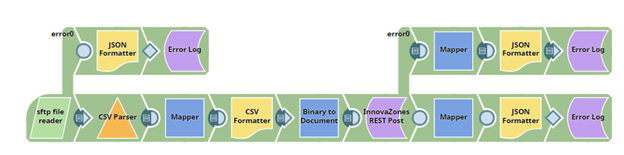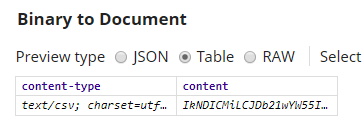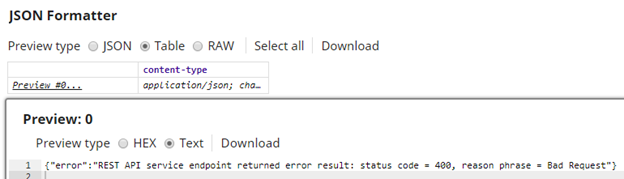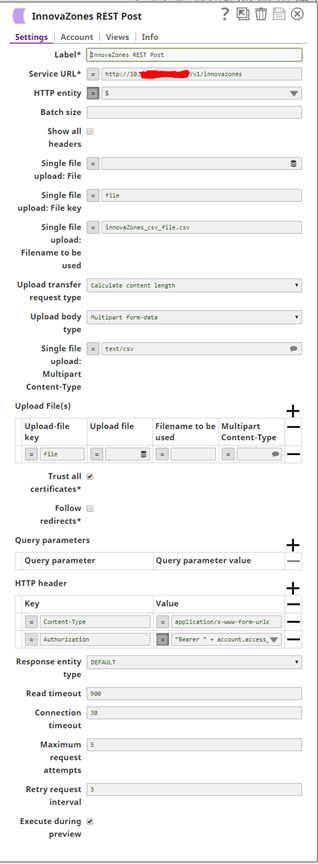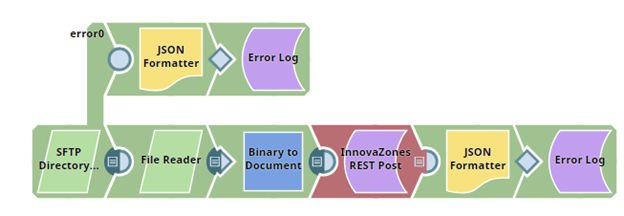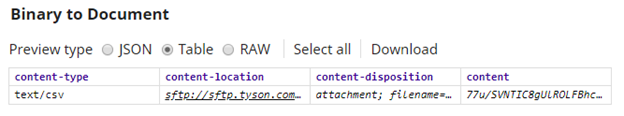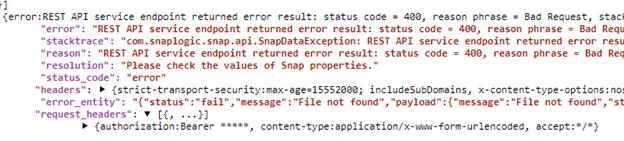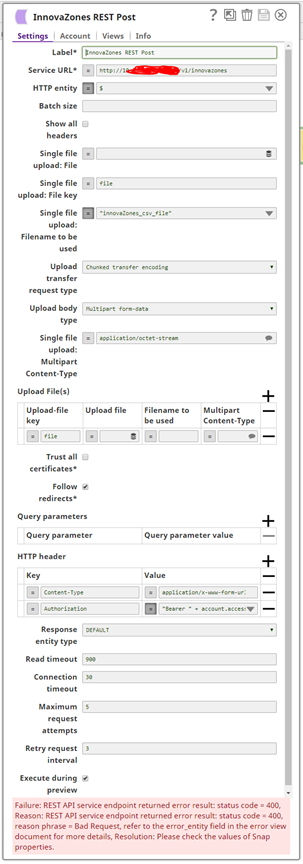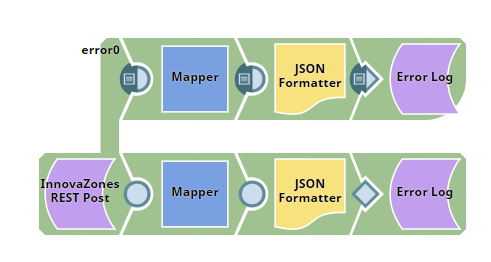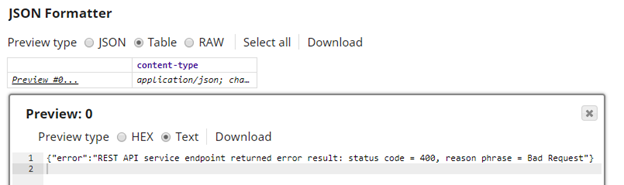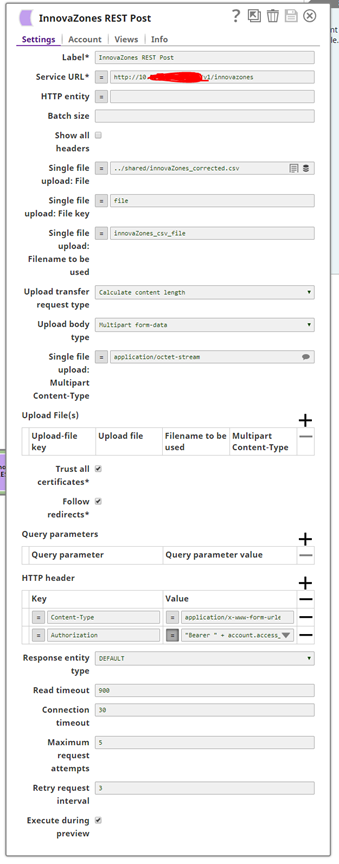- SnapLogic - Integration Nation
- Designing and Running Pipelines
- Re: Sending CSV file from SFTP server to API (REST...
- Subscribe to RSS Feed
- Mark Topic as New
- Mark Topic as Read
- Float this Topic for Current User
- Bookmark
- Subscribe
- Mute
- Printer Friendly Page
Sending CSV file from SFTP server to API (REST Post)
- Mark as New
- Bookmark
- Subscribe
- Mute
- Subscribe to RSS Feed
- Permalink
- Report Inappropriate Content
12-13-2018 10:29 AM
Hi fellows, I am trying to send a csv file from an sftp server to an api endpoint but I can’t make the REST POST to work, I keep getting error:400 from the api
I have tried 3 different pipelines but all of them get the same error
I tried 3 different ways to pass it the input:
the fisrt one I format the file i get form the sftp and transform it to a document
input:
error:
POST setting:
then I tried just to read it and put it right away though the binary to document
input:
error:
POST settings:
then I tried to just write it(not in the pipline underneath) and read it from the local file store from snaplogic but didn’t work either
error:
POST settings:
Hopefully someone will spot what I’ve been doing wrong because I’ve spent a lot of time triyng to get this right :c
pd.I already tried guiding myself with these two posts I found with no success:
thank you in advance for reading.
- Mark as New
- Bookmark
- Subscribe
- Mute
- Subscribe to RSS Feed
- Permalink
- Report Inappropriate Content
08-31-2022 06:43 AM
Welcome @Fernando
Do you happen to have an error view set up for this Snap? You’ll be able to see the error_entity field message there to see if that gives you any additional details.
Diane Miller
- Mark as New
- Bookmark
- Subscribe
- Mute
- Subscribe to RSS Feed
- Permalink
- Report Inappropriate Content
12-13-2018 01:14 PM
I ran into something simillar – we had a file we had to stage on a WEBDAV and it seems we should use a REST, but we were able to send the file to the API using the FileWriter with the account set up as Basic Authority.
- Mark as New
- Bookmark
- Subscribe
- Mute
- Subscribe to RSS Feed
- Permalink
- Report Inappropriate Content
12-13-2018 02:47 PM
thank you for taking the time to reply! although I don’t know if that could work for me as I have to use a token for security but it’s nothing I can’t try 😀
- Mark as New
- Bookmark
- Subscribe
- Mute
- Subscribe to RSS Feed
- Permalink
- Report Inappropriate Content
09-08-2022 12:17 AM
“error_entity”:
“{“code”:400,“message”:“A CSV file must be provided in data field”}”
- Mark as New
- Bookmark
- Subscribe
- Mute
- Subscribe to RSS Feed
- Permalink
- Report Inappropriate Content
09-08-2022 11:06 AM
it looks like you’ve not specified the file that’s being uploaded in the “Single file upload: File” field, that’s 2 above the one you have blacked out.
- Send multiple files from file writer snap to http client snap for a POST rest api call. in Designing and Running Pipelines
- Unexpected error with JSON generator in Designing and Running Pipelines
- HTTP Client snap issue encoding diacritical marks/accents in Designing and Running Pipelines
- Kafka configuration account in Snap Packs
- Creating a Buffer for Data in Designing and Running Pipelines