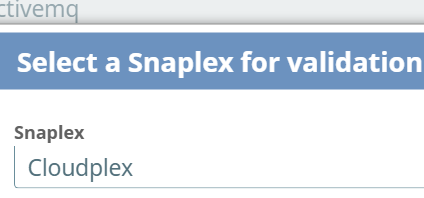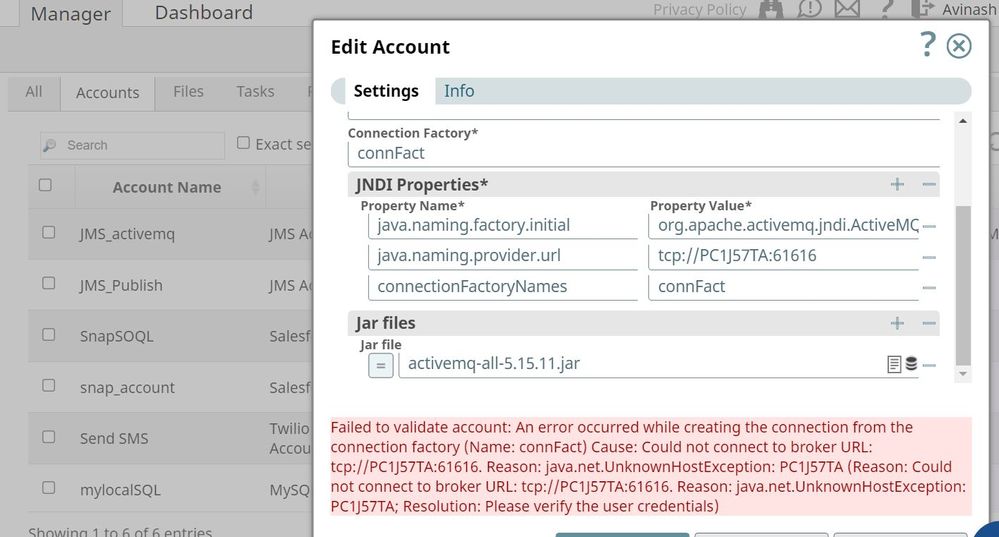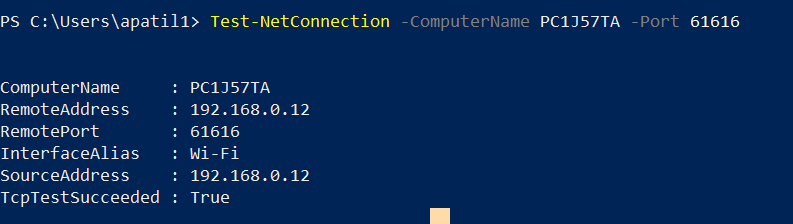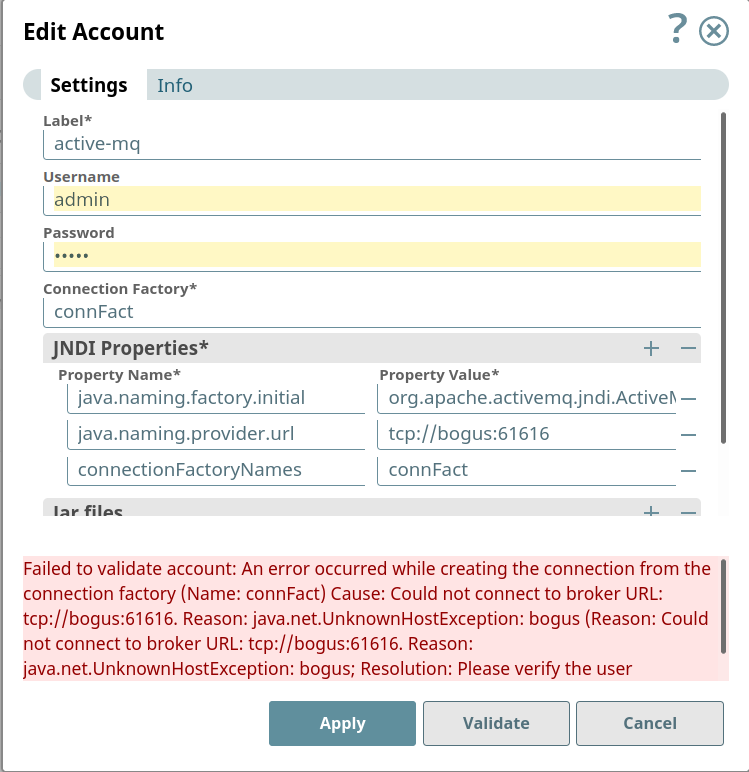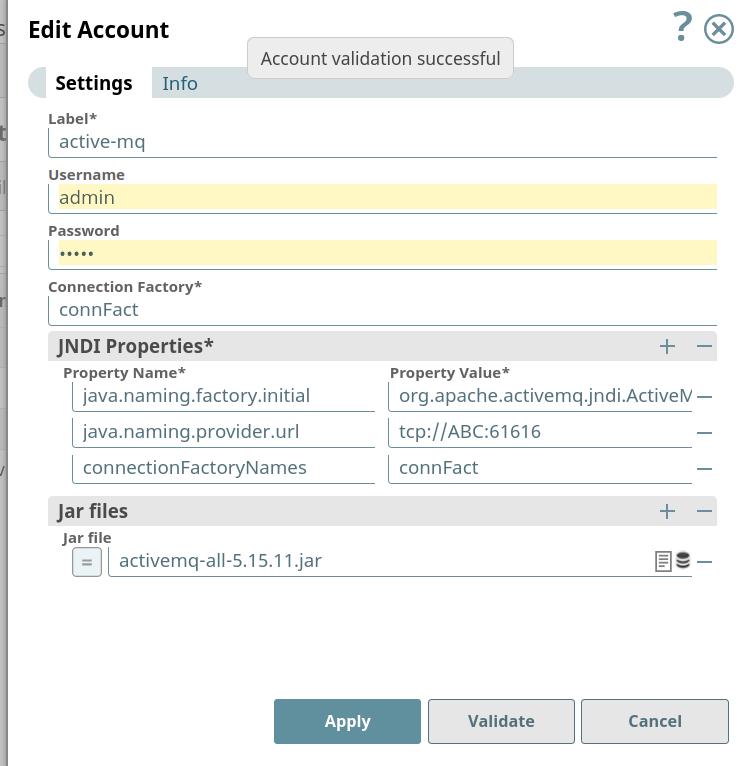- SnapLogic - Integration Nation
- Designing and Running Pipelines
- JMS Active MQ - Failed to validate account
- Subscribe to RSS Feed
- Mark Topic as New
- Mark Topic as Read
- Float this Topic for Current User
- Bookmark
- Subscribe
- Mute
- Printer Friendly Page
- Mark as New
- Bookmark
- Subscribe
- Mute
- Subscribe to RSS Feed
- Permalink
- Report Inappropriate Content
07-22-2021 10:42 PM
Hello Friends,
Need a help configuring JMS ActiveMQ account.
After trying multiple configuration settings still not able to validate account.
Please suggest solution. Find the attached configuration.
TCP connectivity test.
Solved! Go to Solution.
- Mark as New
- Bookmark
- Subscribe
- Mute
- Subscribe to RSS Feed
- Permalink
- Report Inappropriate Content
07-30-2021 03:34 PM
Ok. There are limitations with a trial account. A Groundplex isn’t available, which means to access your Active MQ instance, your machine needs to be accessible over the Internet!
A Groundplex is a plex that is customer-managed, and so you could install other software on it, such as Active MQ. The Groundplex can be an on-premise instance or cloud-based instance. Cloudplexes, by contrast, are cloud-based and managed by SnapLogic.
It sounds like your experimenting with Active MQ. Many of the cloud providers allow you to spin up this service. I think Amazon’s MQ wraps Apache Active MQ.
I don’t want this to tarnish your impression of SnapLogic, because we really do have a big offering. I didn’t realize you were on a trial account.
- Mark as New
- Bookmark
- Subscribe
- Mute
- Subscribe to RSS Feed
- Permalink
- Report Inappropriate Content
07-23-2021 11:21 AM
It seems there is an issue with name resolution. I’m not familiar with the Test-NetConnection script. It looks like you’re on Windows. As an experiment, does it work if you replace the hostname in the provider url with the IP address ?
java.naming.provider.url = tcp://192.168.0.12:61616
Alternatively, you could define a mapping for this hostname in your Windows host file. Not sure what versions of Windows you are running; maybe in C:\Windows\System32\drivers\etc\hosts
192.168.0.12 PC1J57TA
- Mark as New
- Bookmark
- Subscribe
- Mute
- Subscribe to RSS Feed
- Permalink
- Report Inappropriate Content
07-26-2021 10:38 PM
Thanks for update, I have already tried with replacing machine name with IP address/localhost/127.0.0.1 but its throwing same exception. Yes, I am trying on Window 10.
As suggested, I have tried DNS mapping option but it did not work.
- Mark as New
- Bookmark
- Subscribe
- Mute
- Subscribe to RSS Feed
- Permalink
- Report Inappropriate Content
07-27-2021 12:44 PM
Bummer. Definitely something to do with name resolution. If broker was down, or or port invalid, you would get a ConnectionException. Similarly, a SocketException would be raised if bad ip.
I’m able to reproduce locally if I use an invalid hostname. A valid hostname successfully validates (Linux).
You may want to file a support ticket. We have a lot of in-house expertise with Windows, just I don’t.
- Mark as New
- Bookmark
- Subscribe
- Mute
- Subscribe to RSS Feed
- Permalink
- Report Inappropriate Content
07-27-2021 02:37 PM
Hi Avinash:
Another thing to note is the IP address in your tcp connection test is a private non-routable address. I’m not sure of your SnapLogic configuration, but the Snaplex needs to be able to talk to this Active MQ broker. So, maybe that’s the issue. It looks like you ran the test on the same machine which isn’t a snaplex.
- Failure: void io.netty.handler.codec in Developing Snaps
- Unable to finish importing libraries in Designing and Running Pipelines
- OAuth2 account - error 500 on authorization in Designing and Running Pipelines
- Getting error when redirect from Dropbox to Snaplogic in Developing Snaps
- Sharepoint Online OAuth account, error 500 when renewal since Oct. 30th in Snap Packs